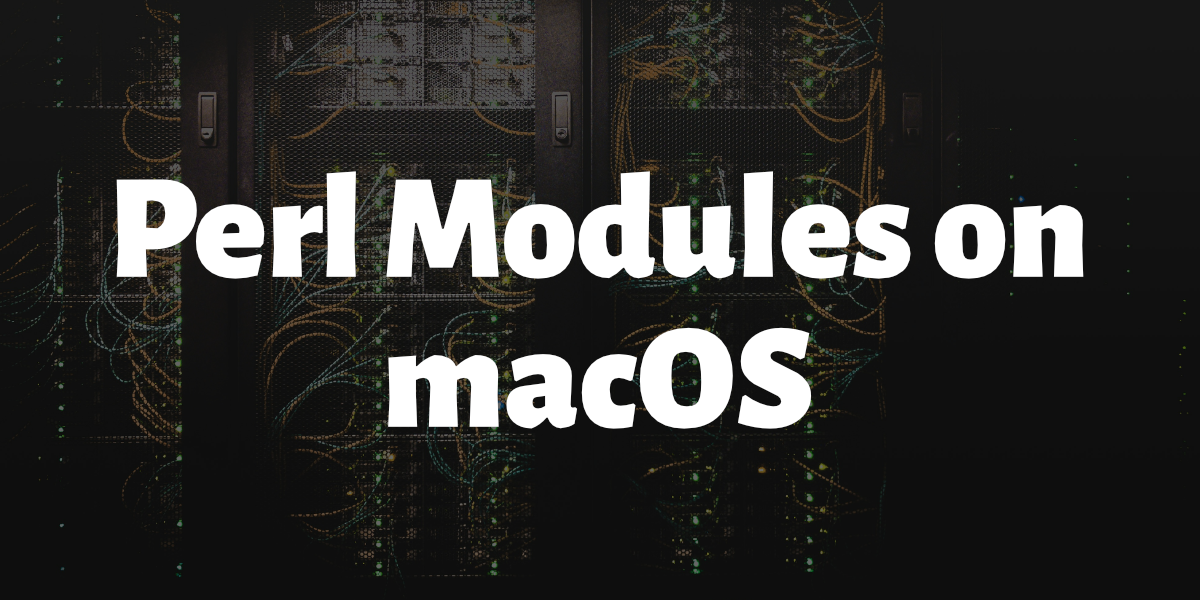How to Install Perl Modules on macOS
I have been tasked on running a Perl script on my Mac, but for some reason I cannot make it work because of some missing modules:
1
Can't locate GD.pm in @INC (you may need to install the GD module)
That looked simple, right? That means just install the Perl modules right!?!
Okay sorry, I sounded defensive. I just haven’t installed Perl Modules via CPAN, let alone on a Mac before. In Windows I would just extract the zipped module into the libraries there, which worked well because I know Perl is installed on a local folder, isolated from the rest. But I am not sure if the same approach can be done on macOS.
So I decided to use cpan:
1
cpan GD
I am getting the following error:
1
2
3
***
*** ExtUtils::PkgConfig requires the pkg-config utility, but it doesn't
*** seem to be in your PATH. Is it correctly installed?
The error looked at me straight to my face, and I didn’t know what to do with it. Turns out ExtUtils::PkgConfig is an interface to a program called pkg-config which is either not available in my Mac or not in my $PATH variable. I bet it was the case of the former, so I tried this:
1
brew install pkg-config
For some reason I elected to use cpanm on installing Perl modules over the standard cpan, so I did this to install:
1
cpan App::cpanminus
And then I ran the following commands:
1
2
3
4
5
cpanm GD
cpanm GD::Image
cpanm GD::Graph::bars
cpanm GD::Graph::pie
cpanm MIME::Base64
And just like that I was able to run my Perl script. Cool stuff!